Versions Compared
| Version | Old Version 16 | New Version Current |
|---|---|---|
| Changes made by | ||
| Saved on |
Key
- This line was added.
- This line was removed.
- Formatting was changed.
1. Introduction
JQL search for user property plugin giving feature to create users with property. This plugin helps to configure the user property in issue level fields.
2. App Installation:
Step 1: Login as JIRA administrator. Go to -> Administration -> Add-on -> Find Add-on.
Step 2: Find the "Bulk User Delete Property Listener for Jira" and click "Get it now".
Step 3: Please install trial version license while using 30 days trial.
3.Configure Custom fields:
Step 1: Click on JIRA ADMINISTRATION->Issues→Custom Field→Add Custom field.
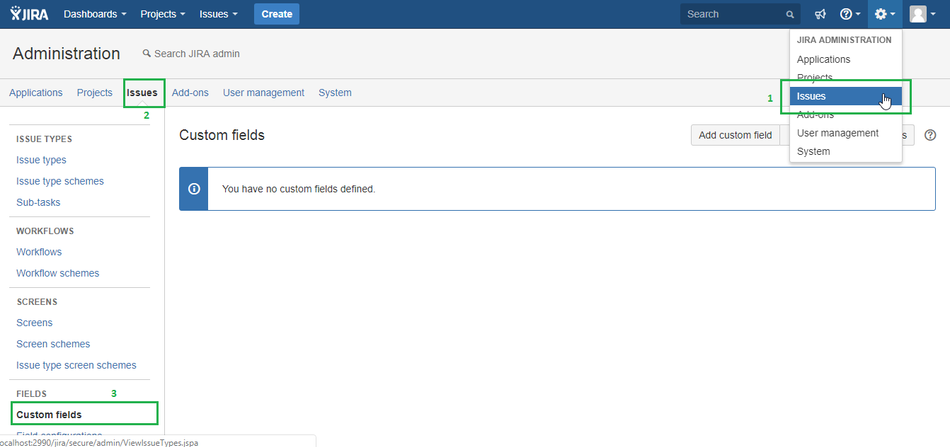 Image Modified
Image Modified
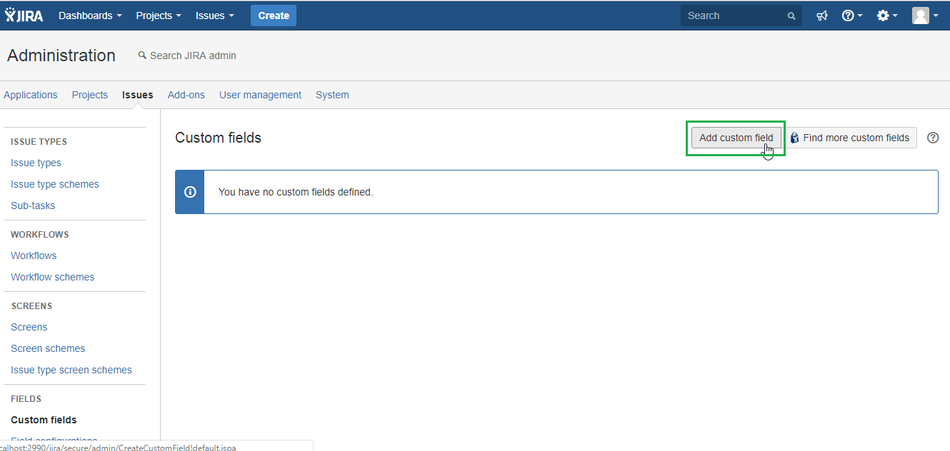 Image Modified
Image Modified
Step 2: Select a Field Type and click on 'Next' button
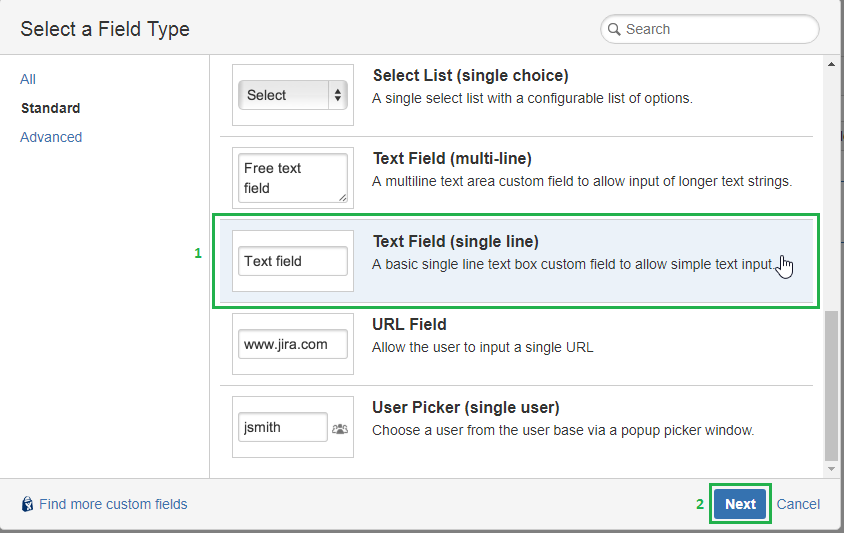 Image Modified
Image Modified
Step 3: Enter Custom field name and click on 'Create' button.
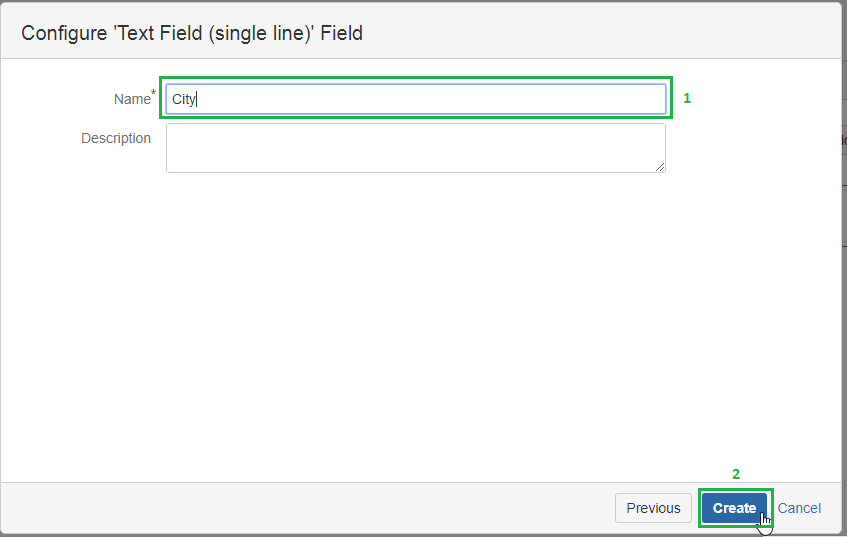 Image Modified
Image Modified
Step 4: Create require custom fields and select all 'Associate field City to screens' and click on 'Update' button
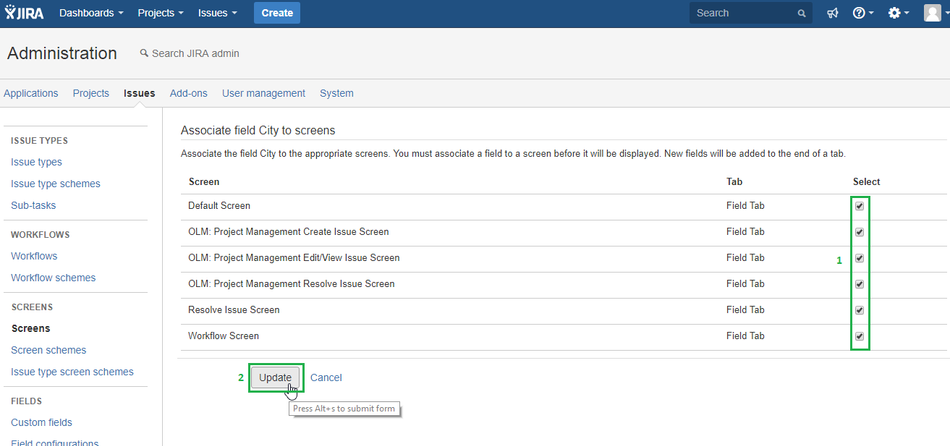 Image Modified
Image Modified
Step 5: Example to create user picker.
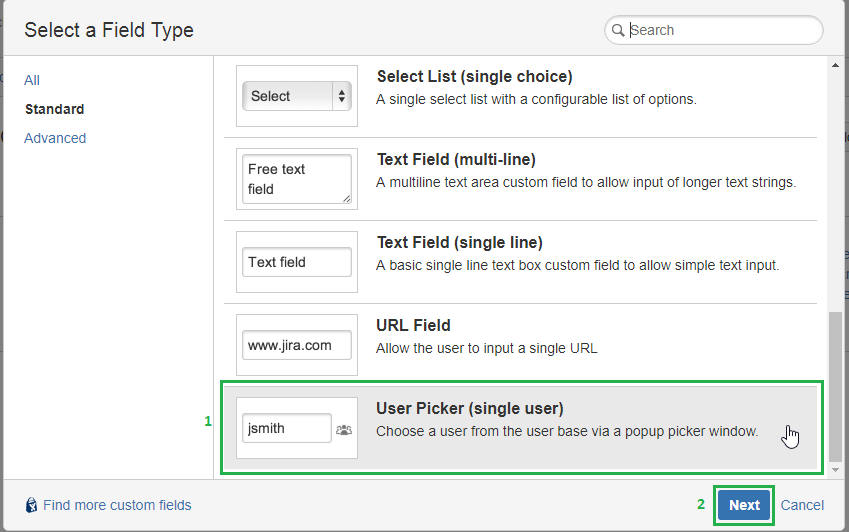 Image Modified
Image Modified
Step 6: Enter 'User Picker' name and click on 'Create' button
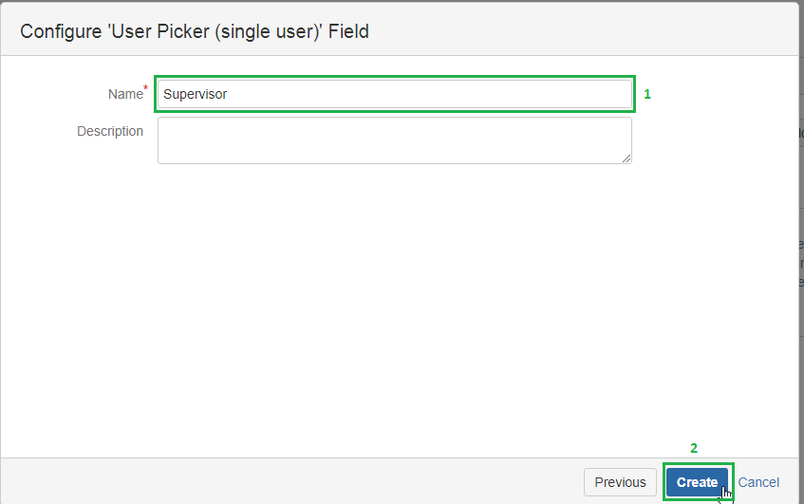 Image Modified
Image Modified
Step 7: Select all 'Associate field Supervisor to screens' and click on 'Update' button
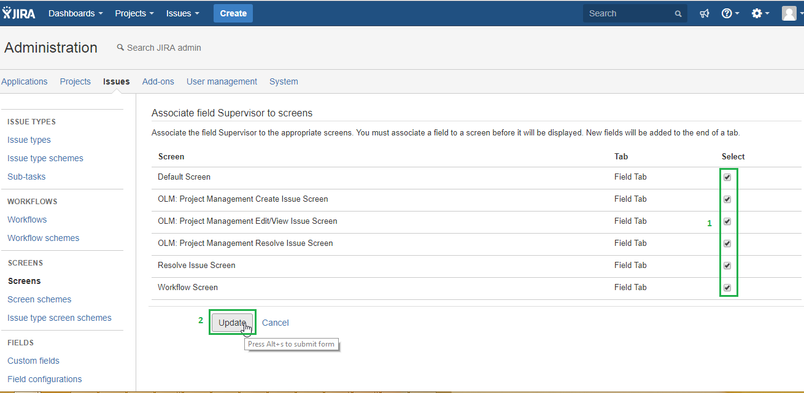 Image Modified
Image Modified
4. Import User Properties
Step 1: Click the 'Import User Properties' to upload CSV file.
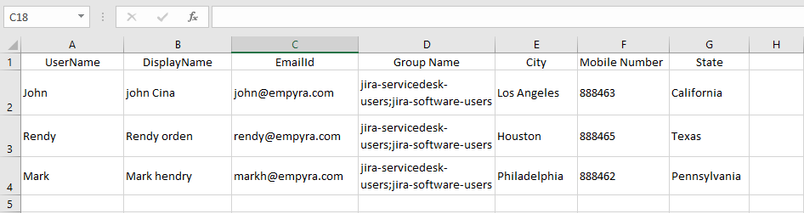

Step 2: Click on 'Choose File' to upload CSV file and click on 'Next' button.
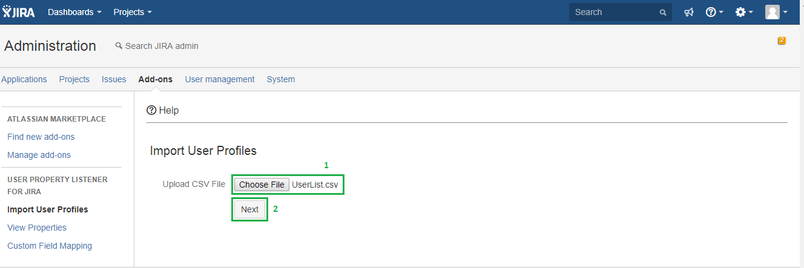
Step 3: Map the JIRA 'User Field Name' with the 'CSV file Header Name' and click on “Create Users” button. Once the field is mapped,
the same field cannot not be mapped again.
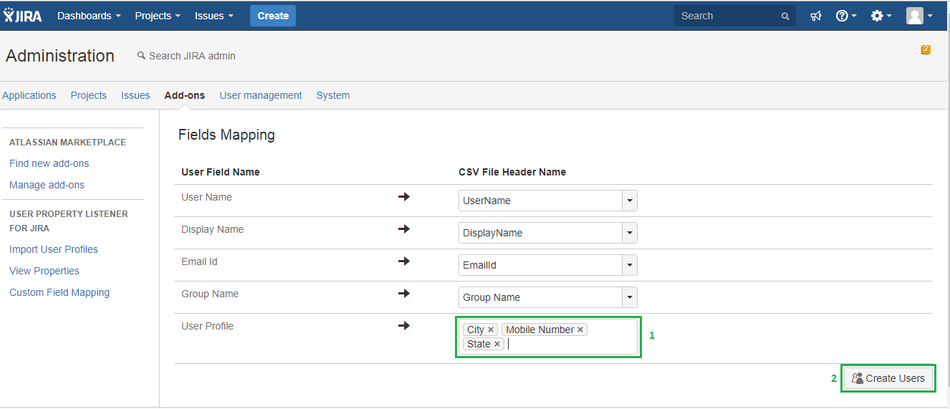
Step 4: Check user created or not in Import user status page.
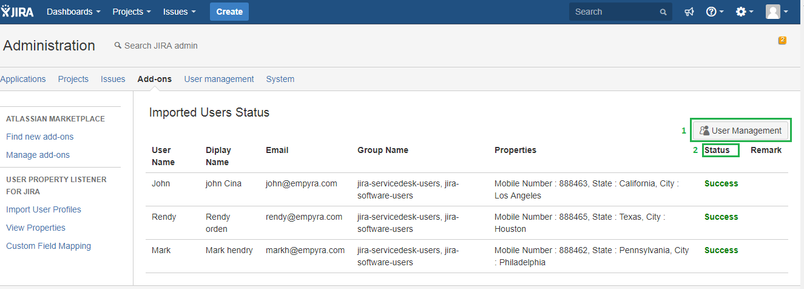
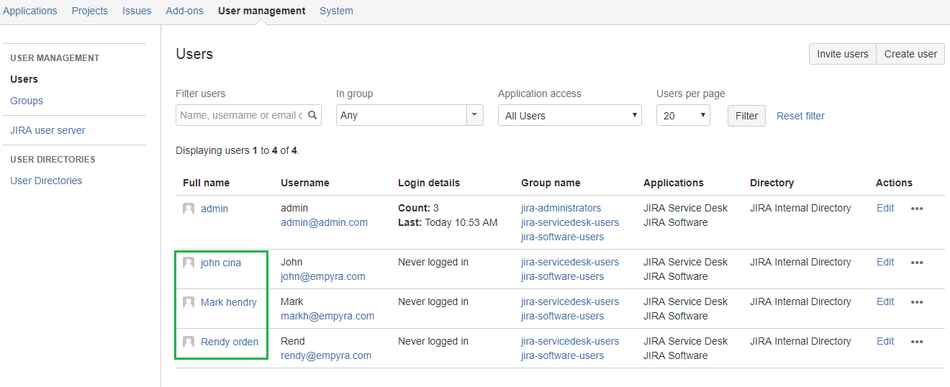 Image Modified
Image Modified
5. View Properties:
Step 1: Click on View Properties link to view created users property list.
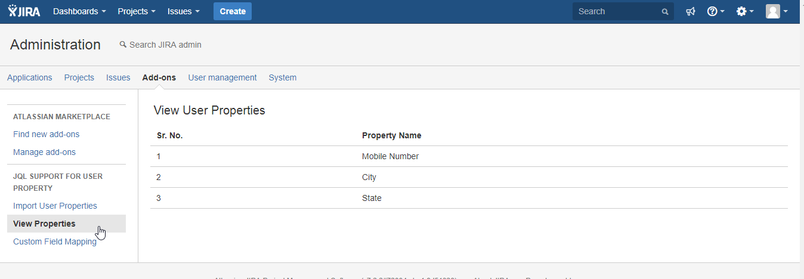 Image Modified
Image Modified
6. Custom Field Mapping :
Step 1: Click on Custom Field Mapping link.
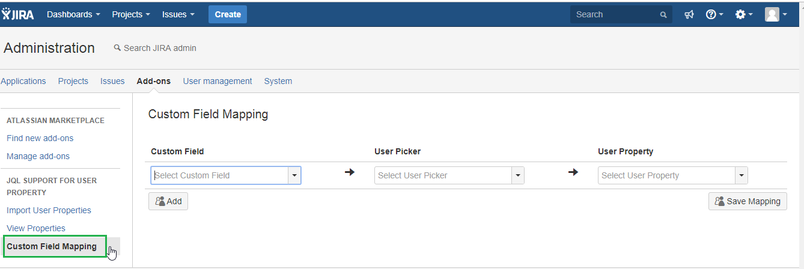 Image Modified
Image Modified
Step 2: Select Custom Field, User Picker and User property fields value and click on 'Save Mapping' button.
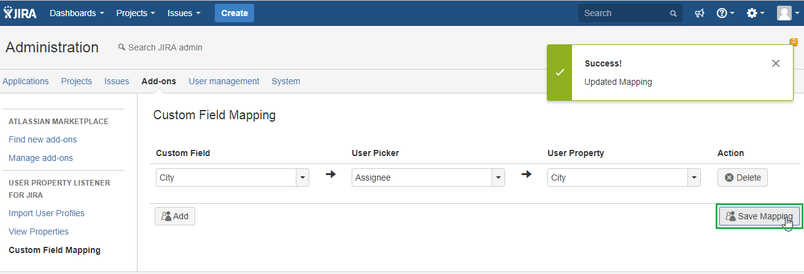
Step 3: To add more field configuration click on 'Add' button.Here we configured 'Reporter' into 'City'.
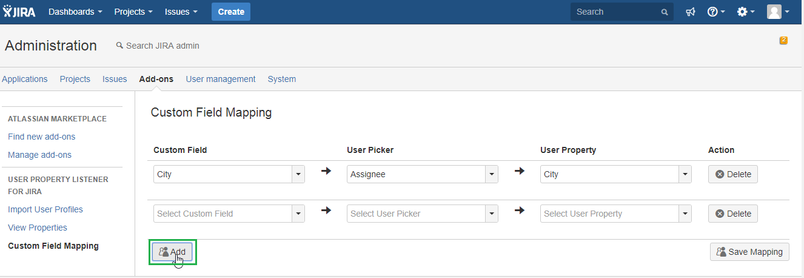
Step 4: If you user want to delete mapping row, click on 'Delete' button. we can delete only saved Mapping records.
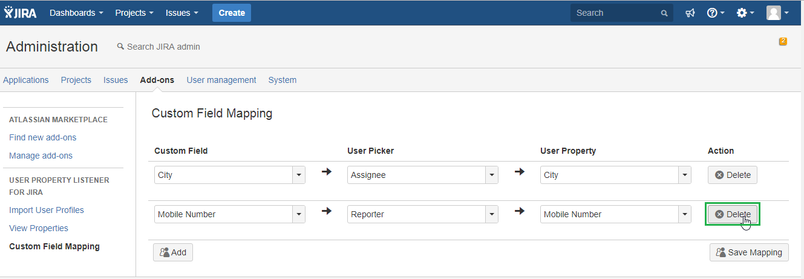
Step 5: Open Project→create issue→ enter issue summery and select assignee and click on 'Create' button.
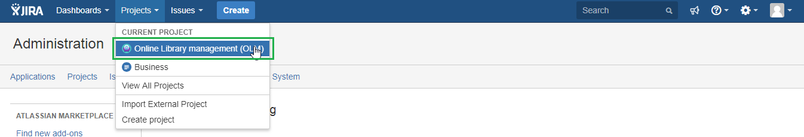 Image Modified
Image Modified
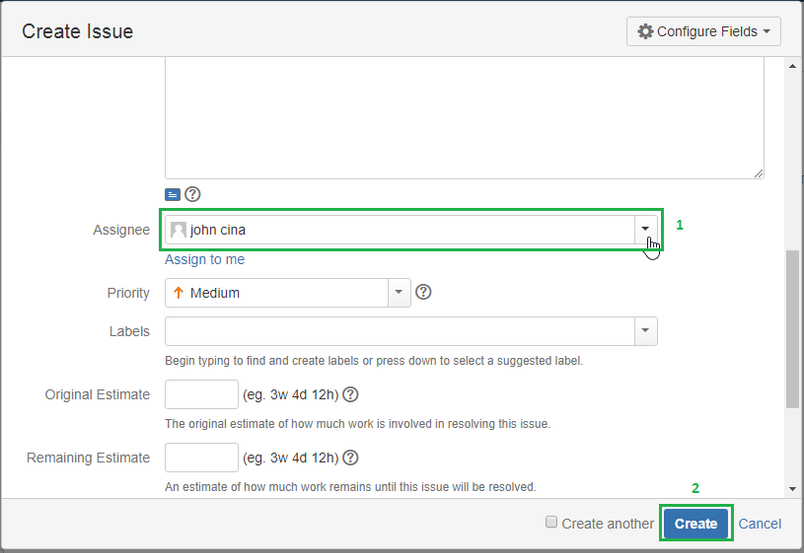 Image Modified
Image Modified
Step 6: We can see the 'john cina' property value 'City' in issue fields.
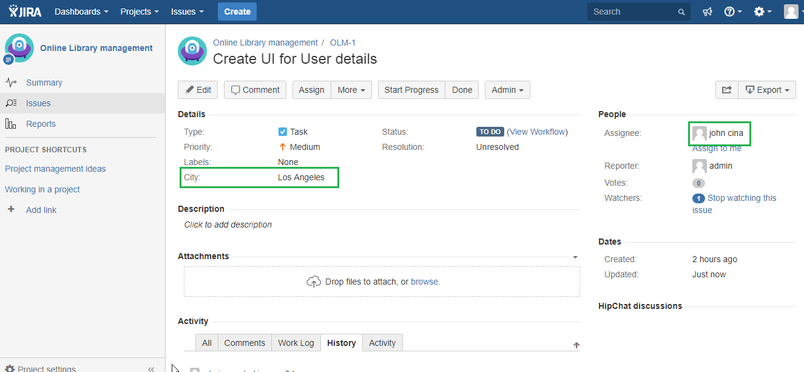 Image Modified
Image Modified
7. Trial version plugin Status:
- Trial version allows to create only 5 users at a time and will disable after 3 attempts.
- Trail version allows to create 15 users only in three attempts.
- To utilize complete functionality of "User Property Listener for JIRA" plugin, buy the licensed version.
8. Versions:
| Versions | Descriptions |
|---|---|
| v 1.0 | Initial Release |
| v 1.1 | Bug fixes and UI update in custom field mapping screen |
| v 1.3 | Data Center compatibility |
| v 1.4 | UPM App name fix |
9. Sample CSV file:
| View file | ||||
|---|---|---|---|---|
|
| Table of Contents |
|---|