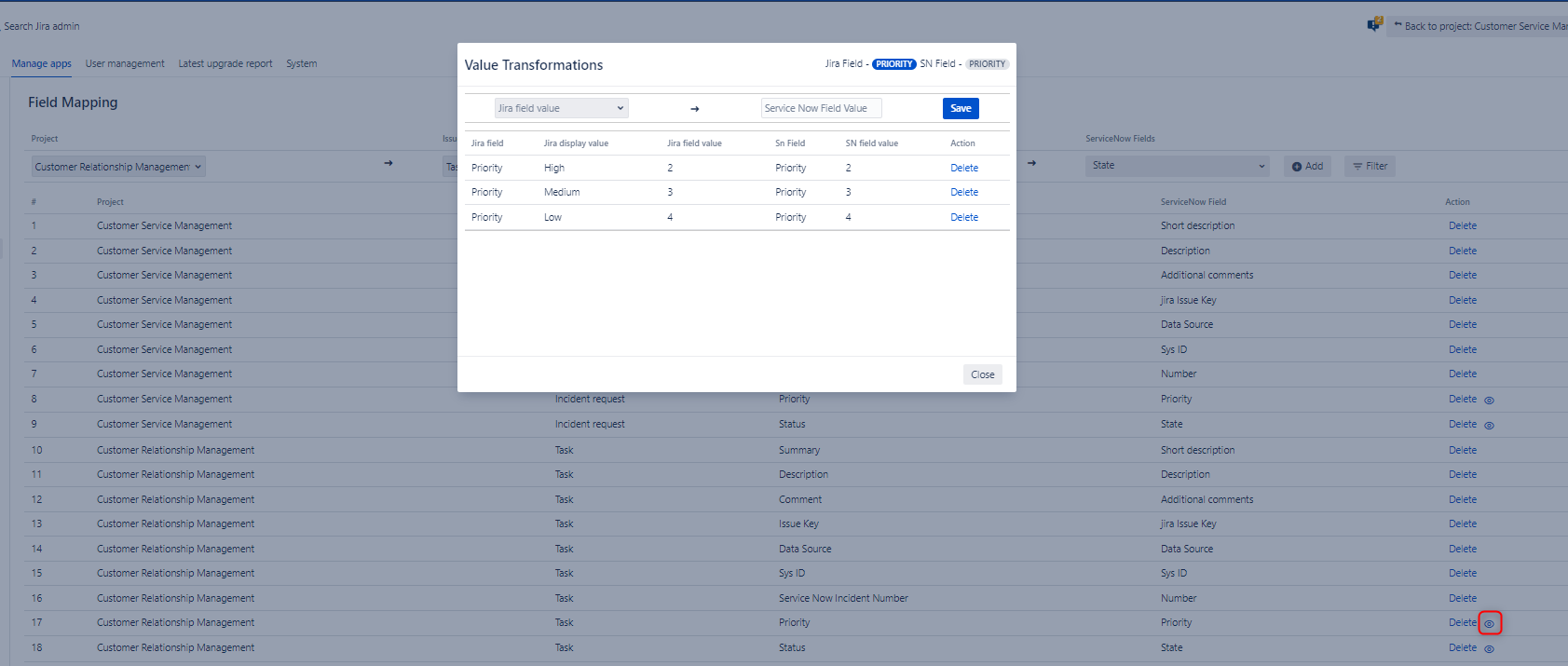...
Many companies use ServiceNow and Jira for their different teams for different purposes. bi-directional sync between ServiceNow incidents with Jira issues. Many times engineering and product team uses Jira, while customer support and operations team are on ServiceNow. This App is designed to bring these two disprate disparate systems together. This app allows for seamless
...
Summary => Short Description
Description => Description
Service Now Incident Number => Number
Service Now Incident Sys Id => Sys Id
Data Source Comments => Data SourceComments => Additional CommentsAdditional Comments
Issue Key => Jira Issue Key
Minimum field value mappings required to create incident in ServiceNow
...
Filtering
You can use filter dialog to filter the mapping records based on project, issue type and Jira field. In order to filter the records please follow the following steps
Step 1: Click on the filter button besides 'Add' (add field mapping) button to open the filter dialog.
...
Step 2: Select project (if you want to filter the records in the mapping table by project alone), issue type(if you want to filter the records by selected project and selected issue type) and Jira field (if you want to filter the records by selected project, issue type and Jira field).
...
Step 3: Click on “Set Filters“ button to filter the record in the table based on the selected values
...
Step 4: Now you can click on 'Close' at the top right corner of the dialog to close it and see the filtered records. You can close the dialog by clicking on anywhere else on the screen too.
...
Note: You can clear the filter by clicking the ‘Clear Filters' button. Please remember that filter will remain applicable unless you manually clear them by clicking the 'Clear Filter’ button in the filter dialog or refresh the plugin page.
5. Configure in ServiceNow for Synchronization:
...